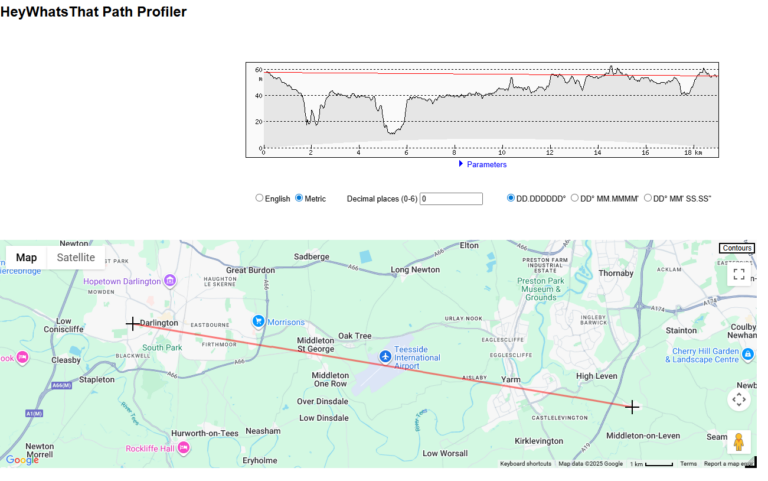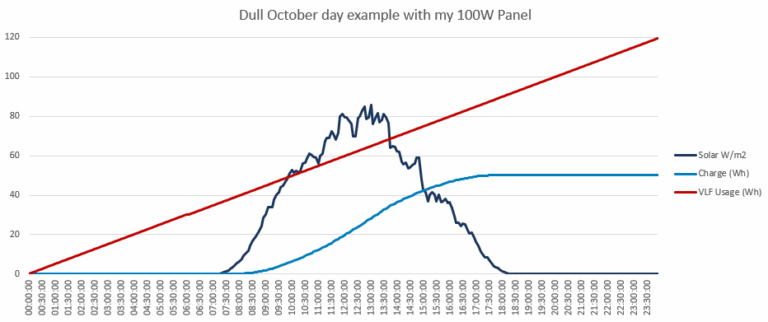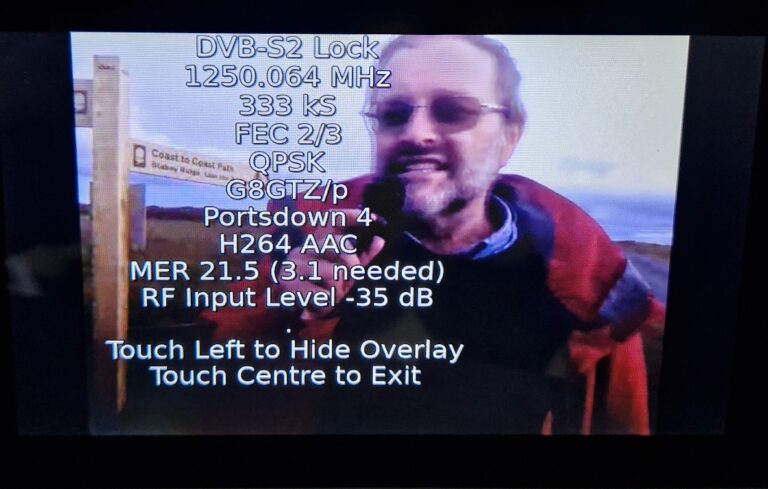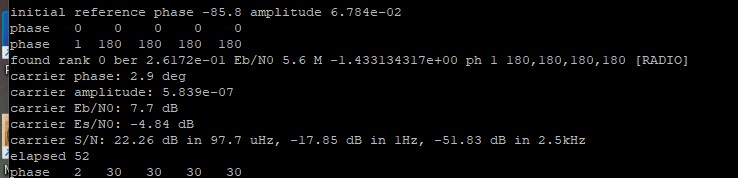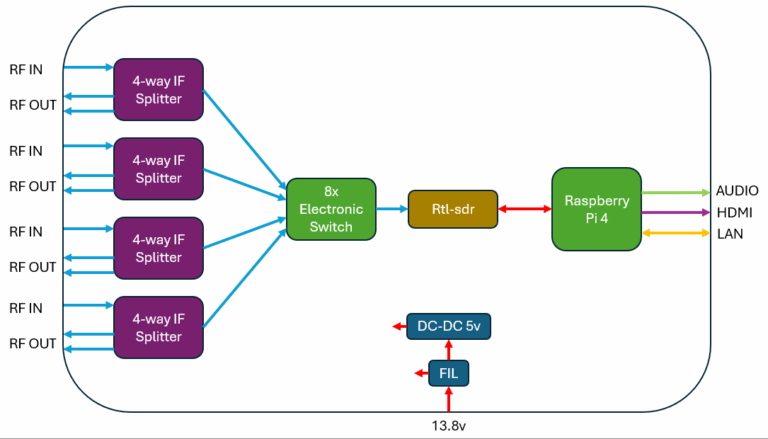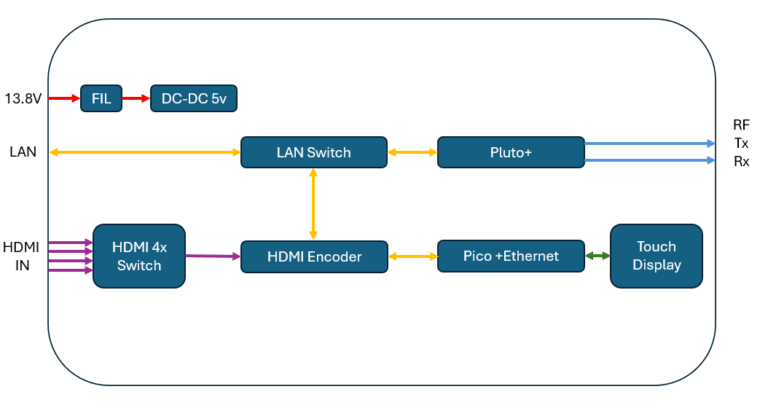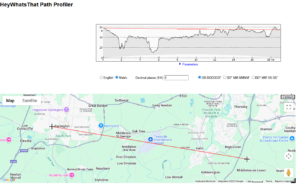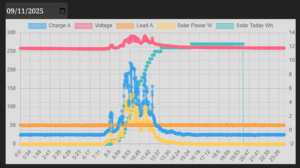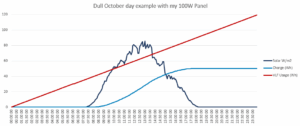On the night of 13th December 2025 Clive G4FVP...
Last Update – 29/12/2024 Here’s a map of the...
As of 1st November there are now two 100W...
Keeping my VLF receiver online is now getting more...
Sadly the replacement for Todmorden VLF Rx will not...
Recently I’ve moved my VLF receiver from the yard...
This evening I had a contact with Noel G8GTZ...
Bernd was sending some signals on VLF again. Same...
Many years ago i build an SDR Display for...
A while back when i started operating on QO100...