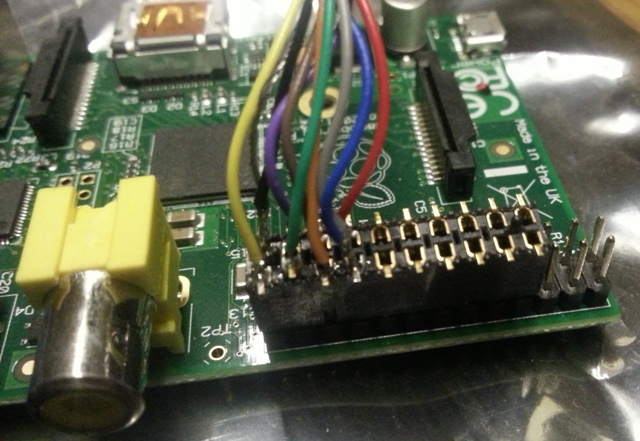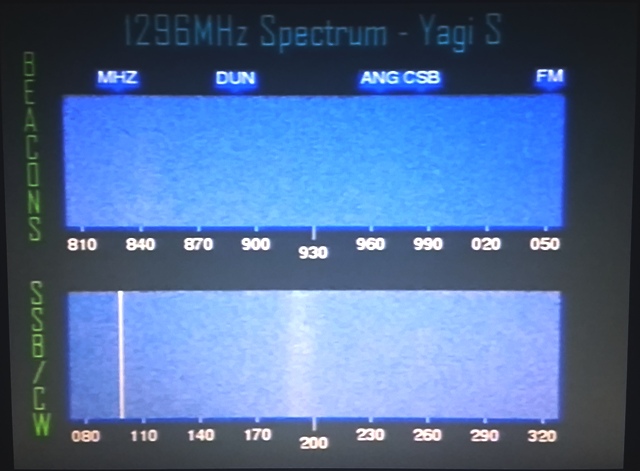A few years back, probably in 2012, we proposed a reverse beacon display to GB3KM's carousel using IF from all the existing antennas.
This started off extremely basic but has improved over time a little!
Basically we use a raspberry pi and an rtlsdr dongle. The rtlsdr is connected to a 6 way RF switch which is controller by the pi's GPIO pins to select different antennas.
I wrote some code using fftw3 to read in samples and produce the spectrum seen, after this some manipulation is done to create two scrolling waterfalls to show any signals present.
The background image with frequency and text is created in higher level python code in GB3KM's main program, the actual processing is done in a separate C coded program (for speed) which i will share below for your amusement.
Beacon markers are added above the waterfall from a list for most regular beacons.
The C code is run as root due to requiring direct framebuffer access(!)
No support for this code is given and as usual you use this at your own risk, my coding is not great at the best of times!!!
Use it if you must to create something similar!
To run:
e.g sudo ./rtlfb 1024000 0 1296500 1296200 1296800 48 300 0 23cm.bmp
there is no help for the commands but you can see the parameters in the code or like this:
rtlfb sample_rate offset rtl_centre_freq ssb_centre_freq beacon_centre_freq gain loop_count local_osc background_file
code and example files
Hopefully in the future i may share GB3KM's python script which has automated weather images, sonde plots, GB2RS news playout and testcard/video carousel and is controlled by a web based GUI. The code is not very adaptable so this may never appear, if you are interested i can send a copy but you will be very much on your own to adapt it!
Here is a photo of the RF switchbox:
And connections to the Pi:
The result is this - sorry for the poor photo